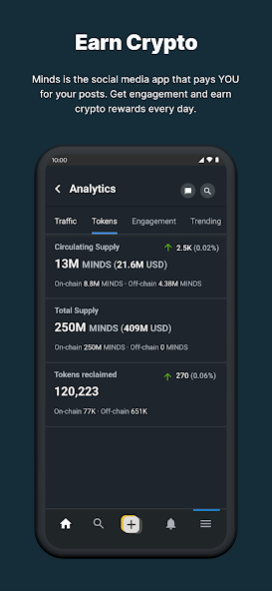Minds 4.39.0
Continue to app
Free Version
Publisher Description
Minds is an open source social network dedicated to Internet freedom. Speak freely, protect your privacy, earn crypto rewards and take back control of your social media.
We're on a mission to elevate global discourse through Internet freedom.
Internet freedom means:
■ Free speech
■ Privacy
■ Open source
■ Self-sovereignty
■ Community governance
■ Crypto economy
Our code and algorithms are free and open source for maximum transparency and accountability. Our content policy is based on the First Amendment and governed by a community jury in order to minimize bias and censorship.
We believe you can only change someone's mind if you provide them with a platform to speak it.
Earn crypto and rev-share
The value in a social network lies in its community. You deserve to be rewarded for your contribution to the success and growth of the network.
Minds rewards you with MINDS Tokens (ERC-20) every day for creating popular content, referring friends or providing liquidity. The tokens can then be used to promote your content (1 token = 1,000 impressions) or send tips to content creators to show your support and unlock special perks.
Upgrade to Minds+ to access premium content and submit your own content for a share of our revenue.
We recommend Android 12, 11, or 10 for the best experience.
For support, questions, or more information, please visit:
https://www.minds.com/help
Open source code:
https://developers.minds.com
Contact us at info@minds.com
About Minds
Minds is a free app for Android published in the Chat & Instant Messaging list of apps, part of Communications.
The company that develops Minds is Minds. The latest version released by its developer is 4.39.0.
To install Minds on your Android device, just click the green Continue To App button above to start the installation process. The app is listed on our website since 2023-08-16 and was downloaded 3 times. We have already checked if the download link is safe, however for your own protection we recommend that you scan the downloaded app with your antivirus. Your antivirus may detect the Minds as malware as malware if the download link to com.minds.mobile is broken.
How to install Minds on your Android device:
- Click on the Continue To App button on our website. This will redirect you to Google Play.
- Once the Minds is shown in the Google Play listing of your Android device, you can start its download and installation. Tap on the Install button located below the search bar and to the right of the app icon.
- A pop-up window with the permissions required by Minds will be shown. Click on Accept to continue the process.
- Minds will be downloaded onto your device, displaying a progress. Once the download completes, the installation will start and you'll get a notification after the installation is finished.